Updating your spreadsheet with defined data from a Whitespace contract
View data discrepancies between your spreadsheet and Whitespace defined data, then update your spreadsheet with a single click.
Use Whitespace defined data to update your spreadsheet
After your spreadsheet data has been uploaded to the Whitespace platform, you can use the ‘Sync Whitespace Core Data Record’ facility to update your spreadsheet with the latest data that has been entered within the Whitespace platform if there are any data discrepancies. Data discrepancies may occur if a Broker or Underwriter amends the contract within Whitespace after being uploaded from Excel.
The ‘In Whitespace’ column indicates whether the spreadsheet data row has been uploaded into the Whitespace platform. You can then proceed to the ‘Review Updates’ stage to review the data amendments that may have been made by a Broker or Underwriter.
The ‘Review Updates’ screen will display spreadsheet cells that are out of sync with the selected Whitespace contract defined data fields. You can then compare the ‘Whitespace Tagged Data’ and ‘Spreadsheet Data’ values. Once ‘Update spreadsheet with latest tagged data from Whitespace’ is clicked, your spreadsheet will be automatically updated with the latest data from the Whitespace platform.