Upload/download structured data to/from Whitespace using your Excel spreadsheet data
Use your spreadsheet data to upload as contracts into the Whitespace platform.
Select a Whitespace template for contract creation
Templates can be created and maintained within the Whitespace platform using defined tagged data fields. Click here to watch how you can tag data fields within your Whitespace templates.
The templates created within your Whitespace account can then be used when creating draft contracts using Whitespace for Excel. The Whitespace template should contain all of the defined data fields that are contained within your spreadsheet such as Broker Reference, Class of Business, Insured Name, etc.
Mapping spreadsheet columns to defined contract data within Whitespace
After choosing the relevant Whitespace template, you must select the spreadsheet rows that require uploading to the Whitespace platform in the form of individual contracts. Whitespace for Excel will automatically try and determine the field mappings, using the column headings within your spreadsheet. For example, if your spreadsheet data contains ‘Broker Reference’ and you have tagged ‘Broker Reference’ as defined data within your Whitespace template, the fields will be mapped. Once a field has been mapped, the spreadsheet data for each mapped field will populate within your Whitespace draft contract.
The ‘Whitespace Tag’ button will reflect a blue tag icon for defined data fields that have been mapped to your spreadsheet data. Clicking on the ‘Whitespace Tag’ button will launch the Tag Editor. The Tag Editor allows you to map your spreadsheet column to the appropriate defined data field within the selected template.
Upon a row being selected for upload to the Whitespace platform, Whitespace for Excel automatically analyses the data to ensure the cell content is valid based on the tag data type (date, currency amount, etc.). If the are validation problems within the row’s data, the ‘FAILED Tag Validation’ message appears, along with displaying the fields that have failed validation. A reason and example on how to amend the cell content to be valid for upload is displayed within the Tag Editor.
Whitespace field validation for spreadsheet data
Seamlessly populating your contract(s) with data
Once the ‘Build Contracts’ button has been clicked, a contract will be built for each selected spreadsheet data row. Once the contract has been built, a window will appear displaying the new draft contract(s). The spreadsheet data that has been mapped and populated into your contract is automatically tagged as defined data.