Create Schedule of Value tables within your Whitespace contract using spreadsheet data
Easily create data tables within your Whitespace contracts using spreadsheet data.
Use your spreadsheet data to create Schedule of Value tables
After selecting the relevant contract, you will be presented with all MRC headings within the selected contract. Simply select the MRC heading that will be used to contain the uploaded spreadsheet data (Schedule of Values).
Select the rows from your spreadsheet to be converted into a table within your selected MRC heading. If the ‘Create JSON attachment’ option is selected, a Whitespace contract attachment will be added containing the JSON payload for creating the table within contract - which can then be referenced by other systems using Whitespace’s API. The ‘Create Excel attachment’ option will attach a copy of your spreadsheet to the selected Whitespace contract.
After ‘Upload selected row(s) as Schedule of Values’ is clicked, your spreadsheet data is seamlessly converted into a table within your Whitespace contract and immediately visible within the Whitespace platform.