The power of Whitespace within Microsoft 365
Share files and download Whitespace contract attachments, view contract signings and history while being notified as soon as it happens.
Sharing files with Whitespace Carriers
Within Word, Excel and Outlook, you can share files instantly and easily with Whitespace Carriers. Simply use the ‘Share Document’ feature and locate the relevant Whitespace Contract. If the contract has a market containing Whitespace platform Carriers, you can select specific Carriers to receive the file.
Viewing files and emails uploaded on a contract
Contract attachments can be opened via Word, Excel and Outlook. Click on ‘View Contract Attachments’, locate the contract and immediately open the selected attachment.
Viewing Whitespace Carrier signings
Whitespace for Word, Excel and Outlook provides users the with the ability to review Carrier signings and preview stamps. Carrier logos, subjectivities, conditions and line percentages are all visible.
Delivering Whitespace desktop push notifications
Whitespace notifications can be configured within the plugin settings, allowing you to be immediately notified when an action or event has taken place on a contract via the Whitespace platform. For example, if an Underwriter signs down on a Whitespace contract, you will receive an instant desktop notification reflecting the type of event. Notifications can be clicked on in order to reveal further information such as a stamp, chat message or attachment.
Reviewing contract history and events
History and events for a Whitespace contract are accessible across all of the plugins for Microsoft 365, allowing users to view an entire audit trail of actions that have taken place throughout the policy’s lifecycle.