Whitespace for Outlook
Your communication hub integrated with Whitespace.
Export a Whitespace contract as an email attachment
When drafting an email within Outlook, you can select a Whitespace contract to export into an email attachment. After selecting the relevant contract, you are presented with a variety of drafting options such as including the Unique Market Reference and Insured name within the email subject, along with the ability to include documents stored against the Whitespace contract as separate email attachments.
After selecting the attachments to include within the email, you are able to specify the sections to be included within the exported contract email attachment and a plethora of documentation customisation settings.
If ‘Include Attachments (PDF only)’ is selected within the above screen, you will be presented with PDFs that have been uploaded against the Whitespace contract. These documents can then be arranged to be displayed either at the front or rear or the exported Whitespace contract.
After clicking ‘Create draft email’, the Whitespace attachments that you have selected to be included as email attachments, along with your exported contract will appear as email attachments within Outlook.
After selecting the relevant Whitespace contract, you can choose the Carriers on the contract that you would like to receive the email. The email is then uploaded to the Whitespace platform and sent to the relevant Carriers, along with a notification sent to them from Whitespace.
Chat with with Carriers on a contract
Within Outlook, you can use the ‘Whitespace Chat’ facility to conversate with Carriers across multiple contracts at the same time. When at your computer, you can use this facility to chat in real time with Carriers and continue the conversation after leaving your computer using the Whitespace mobile application on your phone. Live desktop notifications are displayed when a message has been received. You can click on the chat notification to jump straight into a conversation.
Share emails and attachments with Carriers
The ‘Share Selected Emails / Attachments’ facility can be used after selecting an email within Outlook. The facility will automatically suggest the relevant Whitespace contract to receive the uploaded email, if the email subject or body contains a Unique Market Reference from your Whitespace account.