Custom documentation made easy
Populate your custom documentation with Whitespace contract data.
Maintaining your custom documentation templates
The ‘Insert Defined Data Fields into Template’ feature allows you to insert defined data fields that are contained within a Whitespace template or contract so that data can be extracted from the Whitespace contract upon building a document and inserted into your custom documentation.
After a template or contract has been selected within this facility, the MRC Headings for the selected template or contract appear. Clicking on an MRC Heading will reveal all of the available tagged defined data fields that have been setup within the Whitespace platform. Once the relevant defined data fields have been selected, simply click the ‘Insert Defined Data Fields into Document’ button which will then embed the merge fields at the current cursor position within the document.
Once the amendments have been made to your documentation template, you can save the Word file for later use when building your bespoke documentation.
Building custom documentation using contract data
The ‘Build Documentation’ facility allows you to build bespoke documentation using your company formatted Word document templates and insert Whitespace contract data using 3 easy steps:-
Select the relevant Whitespace contract and then browse for the appropriate Word document template.
You have the option to insert data from Whitespace into your Word documentation by selecting ‘Replace matched Line Item contents within Word tables’, which will use the MRC table column headings within your documentation and pull in the contents from your Whitespace contract where the MRC headings match. Documentation can be exported directly into a PDF by selecting ‘Output to PDF’. Additionally, selecting ‘Upload documentation as Whitespace contract attachment’ will automatically upload the documentation once built to the Whitespace contract.
Provide a title for the documentation to be built.
Produce Word and PDF documentation
Within seconds, your Whitespace contract data is inserted into your bespoke documentation ready for the recipient, without any re-keying or copying and pasting. Contract written and signed lines are also reflected using contract market data. Your document formats and fonts are also retained.
Defined data output with multi-page tag support
If your Whitespace contract contains multiple pages of defined tagged data, Whitespace for Word will automatically loop through the pages of tagged defined data for an MRC heading and insert the contents of the fields into your document where the defined data fields have been embedded into your documentation using the ‘Insert Defined Data Fields into Template’ facility.